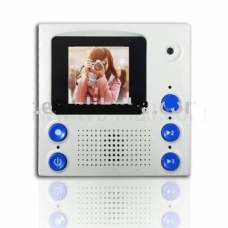1.5 inch LCD screen Professional Mini Video Digital Memo Camera with Fridge Magnet
Price:
$170.00
Product Code: VMC04Reward Points: 0
Shipping & Handling: 5-7 Working Days to Your Door
Newest Digital Video Memo Message Memorandum Fridge Magnet
Main Features:
- Record and play warm and sweet video memos among your family, your loved one
- Clear view and high resolution video
- Easy to use, click and record, no software installation needed
- 1.5-inch true color TFT-LCD display
- Recording capacity: three 60-seconds-length video memos
- Three unread message LED indications
- Re-recordable as many times as you wish
- Built-in magnet to attach to any metal surface (such as on fridge)
- Built-in high sensitivity microphone and high quality speaker to deliver excellent sound quality
Operating Descriptions:
-
Load the batteries (not included in package).
-Use AAA size batteries. Open the battery compartment and load the batteries according to the polarity indicated inside the battery compartment.
Note:
1.Do not mix alkaline and NI-MH rechargeable batteries.
2.The NI-MH rechargeable battery’s operating time may vary subject to battery’s condition such as battery’s capacity or age. For best performance, always full charge the rechargeable batteries before use. The recharging time is subject to battery’s capacity and also the charger’s output efficiency. It may take 8 to 12 hours to be full charged. For accurate recharging time, and further battery keep and maintenance, please refer to the safety instructions of the battery and the charger or contact its dealer. -
Press the Power Button for one second to turn power on or off.
-NOTE: This device will turn power off automatically if it is idle for 10 seconds. -
Press REC button to start recording, and press REC button again to stop recording. (The device will stop recording automatically when reach 60 seconds)
-There are 3 memories that allow you to record 3 video messages; each message is up to 60 seconds time length.
-When in recording, press the POWER button will stop recording without saving the message
-When a video message is recorded, the LED light will be blinking until the message is read.
-The latest recorded message will be always saved at the memory #1, and move the last recorded message to next memory position (# 2, and then #3). -
Press the PLAY button to play or pause the recorded video messages.
-Make sure all the messages have been played before you remove the batteries, otherwise the video messages will be erased.
-Do not take the batteries out when the device is powered on; otherwise the recorded video messages will be erased. - Please load new batteries in time when “Battery Low” message displayed on the LCD screen.
Maintenance -Always keep your video memo in proper condition.
-
Video Memo
-Use dry, soft, and clean cloths to wipe out the fingerprint and the dust on the lens and LCD.
-Do not put the device in the sun or under the high-temperature environment (such as high temperature tool bag, trolley case, and so on).
-Wait few minutes, before using it, when you bring the video memo from a low temperature environment to a warm environment. -
Battery
-Do not mix alkaline and rechargeable batteries.
-It is normal that batteries generate heats while using. However if you feel it may be over-heated you can turn the device off for a while.
-Remove “dead” batteries as soon as possible since they are more likely to leak. If the unit will not be used for several months, remove the batteries, as they could leak during that time.
-When installing batteries, all batteries should be replaced at once. Do not mix fresh and used batteries. Do not dispose of batteries in a fire, as they may explode.
-Do not attempt to open batteries, as they may lead to overheating, distortion of the equipment, fire, electrical shock or other hazards. -
Security
-To avoid the danger of electric shock, do not open the device or fix the device by yourself.
-Keep the device in dry condition, the humidity may cause the failure of the video memo
-Stop using the device immediately if the video memo affected with damp. It is necessary to dry the device in the air before reusing it.
Specifications:
- Display: 1.5-inch TFT-LCD screen
- Power source: powered by AAA Alkaline battery x 2 (not included)
- Battery lifetime: approx 2~3 weeks (or approximately 100 minutes in use)
- Memory Capacity: Internal memory to store up to three 60-seconds-length video memos
- Camera: built-in
- Microphone: built-in
- Speaker: built-in
- Magnet: built-in
- Accessory: Instruction Guide, paper box
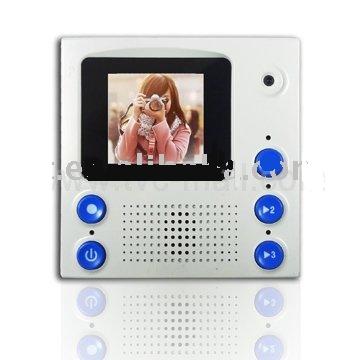


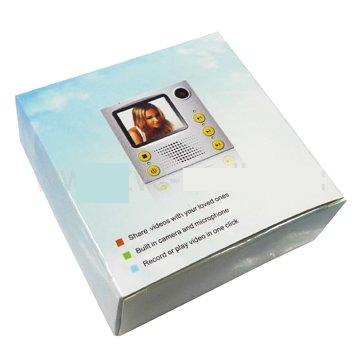
| video memo camera | |
| Sensor | CMOS |
| Main Function | Recording,Webcam,Playback |
| recording time | 40 minutes |
| Video Format | AVI |
Write a review
Your Name:Your Review: Note: HTML is not translated!
Rating: Bad Good
Enter the code in the box below: